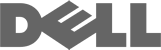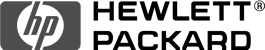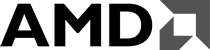ShadowSocks - SSTap Setup
SSTap is another excellent client for SS and SSR
Download Link.
1. download and install SSTap
2. open SSTap on your desktop
3. click + button
4. click Add SS/SSR Proxy
4. input the given SS/SSR account information
5. check the Add and Activate it
6. Click Save
7. Click Connect And Wait Until Connected
8. Enjoy Playing Online Games or Downloading