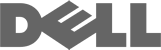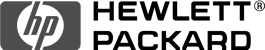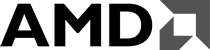WireGuard - Linux
1. 安裝WireGuard
以Ubuntu 20 TLS 為例
apt update apt install wireguard resolvconf
2. 配置WG 客戶端
編輯wg0.conf
vim /etc/wireguard/wg0.conf
在套餐詳情頁面中,點擊 線路中的Config 按鈕複製對應的配置文檔,粘貼入wg0.conf,保存。
3. 啟動WG
wg-quick up wg0
4. 測試WGping 10.200.0.1
5. 如果提供的默認config文檔無法連接,但是Random Port有效,請在Random Port範圍內隨機選取一個端口,替換Endpoint中的默認5353
如需隨機啟動:systemctl enable wg-quick@wg0取消隨機啟動
systemctl disable wg-quick@wg0