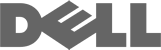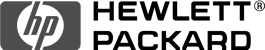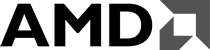WireGuard - Linux
1. Install WireGuard
Follows are samples in Ubuntu 20 TLS
apt update apt install wireguard resolvconf
2. Configure WG client
Edit wg0.conf
vim /etc/wireguard/wg0.conf
click the Config button on your WireGuard package detail page, and paste into the wg0.conf.
3. Start WG
wg-quick up wg0
4. Test WGping 10.200.0.15. If you are having problem to access with the default configuration, you can try edit the config file, and replace the :5353 port in the endpoint with a random port within the given random port if its available.
Start at boot:systemctl enable wg-quick@wg0Disable it:
systemctl disable wg-quick@wg0