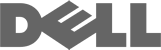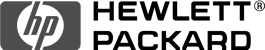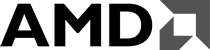Error 711
This error caused by important system services terminated.
including Telephony, Remote Access Connection Manager and Remote Access Auto Connection Manager.
Solutions:
1: Windows-Startup-Run, input and run services.msc , double click Remote Access Connection Manager, Network Connections and Telephony, enable and set them to run with startup.2. Create a new text file, copy and paste the follow command.
@echo Service for VPN connections
@pause
sc config TapiSrv start= AUTO
sc config Netman start= AUTO
sc config RasMan start= AUTO
Net start TapiSrv
Net start RasMan
Net start Netman
@pauseclick Menu-File-Save as, choose type to "all file", and set file name to service.bat, and double click the created file service.bat